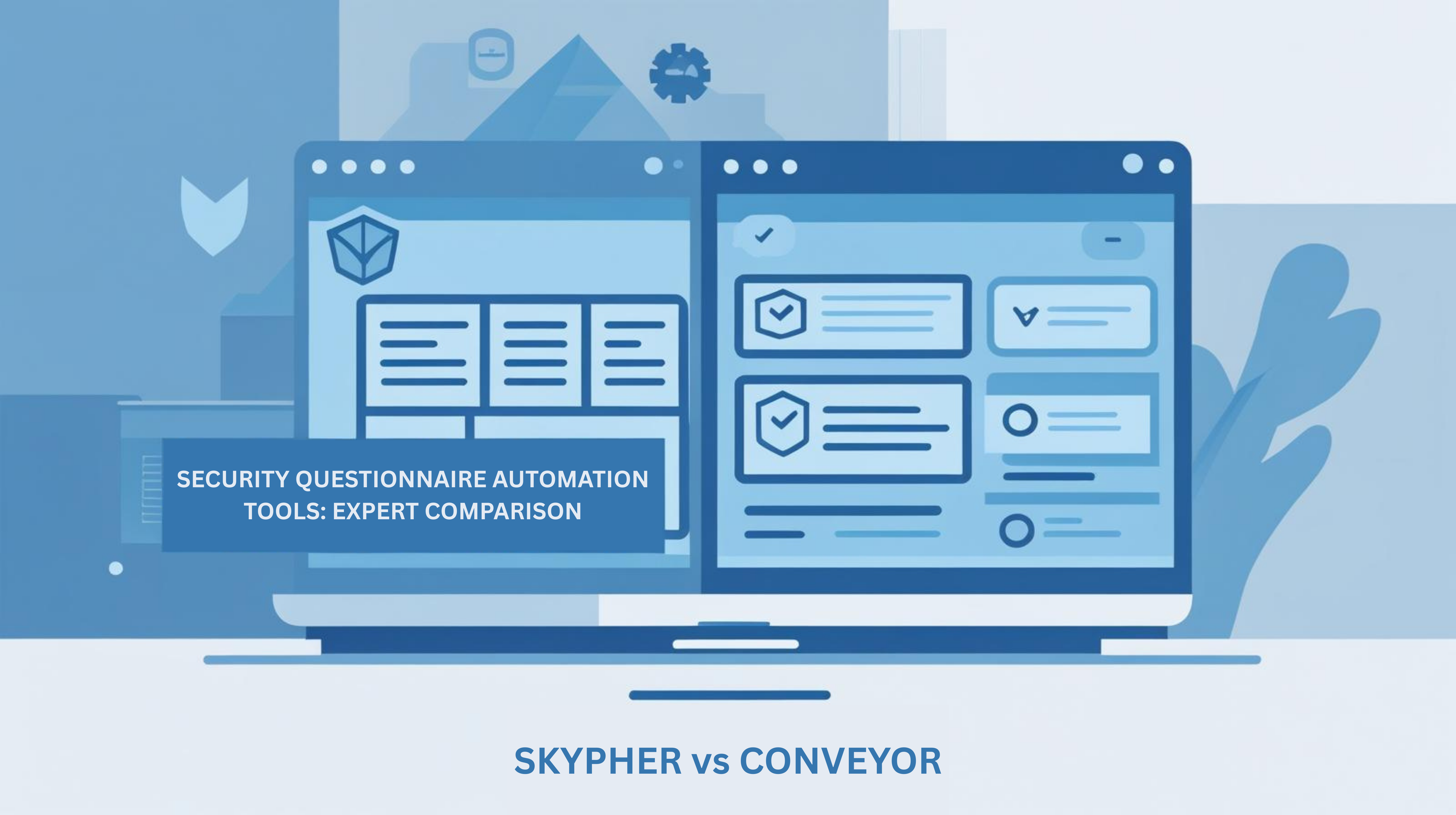Efficiently responding to security questions requires more than just a set of data and someone who uses that data to respond. It requires various elements such as having up-to-date, clean and structured data, knowing how to manage and maintain that data, and being able to collaborate efficiently.
Therefore, we decided to divide the best-in-class practices for responding to security questionnaires into three chapters in order to cover all aspects. Each chapter will be published weekly including:
- How to build and structure the right data repository
- How to manage and maintain the data over time
- How to effectively enhance collaboration with teams
Chapter 2: How to Manage and Maintain the Data over Time
In the first chapter, we already discussed how to build and structure the right data repository in our security questionnaire tool. Now it’s time to dive deeper into how to manage and maintain the data accurately in the platform. We all know that the quality of automated responses in security questionnaires is determined by the quality of the underlying data. Therefore, it’s crucial to ensure that your data is up-to-date and accurate in each category, so the machine learning (ML) can train on good data in order to generate the best answers.
At Skypher, we provide a lot of features that help users to structure their data and facilitate the questionnaire automation process. Consequently, users won’t have to deal with outdated, uncategorized, and unstructured data when they need to use it. Those features include:
Tags
The tags feature allows you to divide and categorize your security content in order to make it easier to manage and use. For example, if your knowledge base contains separate data sets for prospects and clients, you can tag certain templates to be used exclusively with prospects and the rest with clients. This will help you to maintain data integrity as you can easily manage, update, and use different data sets in a single place.Furthermore, you can use tags for other classifications, such as data sets with NDA. You can tag templates with NDA, so other users can be aware of their confidentiality status before they share it with prospects or clients. You are free to create tags and manage security content in your knowledge base to ensure streamlined access and utilization among your teams.

Ownership
In the previous article, we also mentioned ownership as a feature that allows users to be accountable for maintaining data. Every time security content* is uploaded or created, you can assign an owner, review cycle, and etc. to it. An owner is a person who is responsible for maintaining the data that they’re assigned to. For example, a salesperson can create a template of a question and answer for a saas security questionnaire in the scope of human resource. Next, they should assign a subject matter expert (SME) from the human resource department to maintain the quality and accuracy of the data in this template. *Security content includes documents, standard questionnaires, templates, etc. It can be used not only for responding to security questions, but also for attachments as evidence and information in the Trust Center.It’s important to assign an owner to security content every time it’s created. Once you assign an owner, they will be notified when the data comes close to its expiration date. This will ensure your data is fresh and up-to-date over time. However, if you don’t assign an owner, no one will know that they are responsible for maintaining the data, which will badly affect the whole process.

Review Cycle
Apart from assigning an owner, another essential element of maintaining data is setting a review cycle. This involves establishing an expiration date for security content so the system can notify you when a review cycle is approaching. You can choose a cycle, such as every month or every year, and set a start date for when you want this cycle to begin. You can also choose a custom expiration date.Setting a review cycle is extremely important because it helps teams know when certain data sets will soon become outdated. Without setting a review date, you won't know which data needs maintenance or when it needs to be updated. Consequently, the machine learning system will retrieve outdated data to respond to your security questions, negatively affecting both you and your clients.

Close loop
Close Loop is another feature from Skypher that helps you maintain your templates. At the end of responding to a questionnaire, the system will ask if you want to keep the same template or use the new version you’ve just edited. This ensures you can always keep your templates up-to-date while responding to security questions.
Unique AI-powered duplicate detection
Additionally, we have a very powerful feature that helps you avoid duplicate security content in your knowledge base. For example, you can quickly identify duplicate templates on your home page. If you click on it, you’ll see all duplicate templates, allowing you to choose whether to keep, delete, or merge them. All these features are designed to support Skypher users.

In the second chapter, we covered all the details of our main tools that will help you streamline the process of data maintenance. In the next chapter, we’ll discuss how to collaborate using these features and determine the optimal number of people to include in Skypher for the initial setup.
Until next week, please don’t hesitate to contact us here if you need more information about our security questionnaire software or how to set up a knowledge base along with using our built-in features. Thank you for your time and attention to this article. We hope to see you again next week. Have a lovely day!